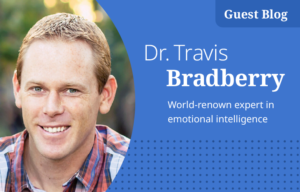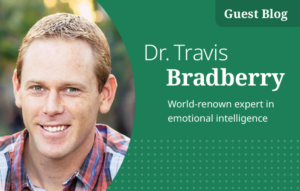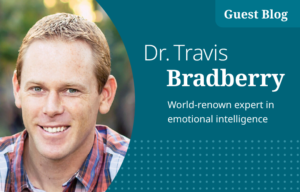Learning On-the-Go: How to Implement mLearning at Your CompanyMobile learning (mLearning) allows your employees to advance their skills from anywhere. Learn how to implement this practice.
August 12, 2019
Today, mobile devices are everywhere — including the workplace. Not only are cell phones and tablets a great way to communicate with your employees, they can also serve as an on-the-go learning tool.
Mobile learning (also referred to as mLearning) is on the rise in corporations, and for good reason. mLearning allows employees to learn valuable skills anywhere — whether they are traveling, at lunch or at home. Mobile learning is especially popular among millennials as well as remote workers who spend the majority of their working hours on the road. It is also incredibly effective. In fact, a case study completed by Merrill Lynch showed that 100 percent of employees surveyed completed more training in a mobile format than in traditional formats.
To create a successful mLearning program at your company, follow some of our top tips.
Provide Adequate Training
Although everyone in your company may own a mobile phone, not everyone is an expert on how to operate one for training purposes. Don’t make the mistake of assuming your employees won’t need training on learning programs that leverage mobile devises.
For most, this training can be simple. Begin by creating a flyer or handout that provides step-by-step instructions on how to utilize your mobile learning platform. When possible, include annotated images and screenshots to help employees follow along with the instructions. Send this document via email, post on your company’s intranet site, and print out hard copies to leave in heavily-trafficked areas (such as cafeterias, break rooms and reception desks).
mLearning allows employees to learn valuable skills anywhere — whether they are traveling, at lunch or at home.
For employees that need additional training, host open “office hours” for a more in-depth view of the platform. Be sure that by the end of the meeting, the employee can easily access the platform — whether that means downloading an app, creating an account, or simply bookmarking a website.
Keep Lessons Short
It can be difficult for mobile learning to hold the attention of users for an extended period. Cell phones and tablets include constant distractions such as emails, text messages, phone calls and even app notifications. To ensure that your employees are engaged, keep all lessons short. Embrace the microlearning approach by creating content that can be consumed in under 10 minutes (at the most!). Be sure that all key points are covered and that the content is actionable so that employees can implement what they are learning immediately.
Offer Traditional Learning Opportunities
Of course, not all corporate learning can be completed via mobile devices. Offer your employees a mix of online (both mobile and desktop) and in-person learning opportunities. There are certain lessons that call for a more formal approach to learning, such as leadership development training, where employees can interact and learn together. However, you can still use your mobile learning platform as a supplement to these lessons to ensure that the information is retained by employees. Simply “assign” a mobile lesson to employees after the formal training has been completed which summarizes the key points of the workshop.
Update Your Content Frequently
With mobile devices, users are accustomed to constant updates. Their mLearning platform should be not different. Provide fresh content as frequently as possible — ideally every week, but every month will work as well. This will not only help your employees stay ahead of the curve when it comes to new business practices, but it will also make them excited to check the platform and see what new lessons have been added. If possible, highlight new content on the platform’s homepage or send out regular emails to your employees alerting them when a new lesson has been added.
Get Started with the Right Tools
EBSCO’s Accel5 is a corporate learning tool with an easy-to-use mobile-responsive platform. The content within Accel5 helps employees develop critical soft skills such as leadership, teamwork, time management and more. Videos, business book summaries and articles are all designed to be consumed in just minutes a day. With Accel5, new content is added regularly, and emails are automatically sent to users to ensure that they are getting the most out of their learning experience.
To learn more about Accel5, request to speak to an EBSCO representative today.